
One Drawing a Day: SketchUp Model to Photoshop
I really enjoyed getting back into SketchUp over the past several weeks. Instead of doing quick 30 minute ‘sketches’ per day, I ended up completing an illustration. For the next two weeks I’m focusing on one complex illustration of an exterior retail environment. Once the SketchUp model is complete, the fun begins in Photoshop where I get to explore new ways of applying textures and creating foliage. Custom brushes in Photoshop allow me to create trees, bushes, and other elements quickly. Enjoy the breakdown of this illustration.
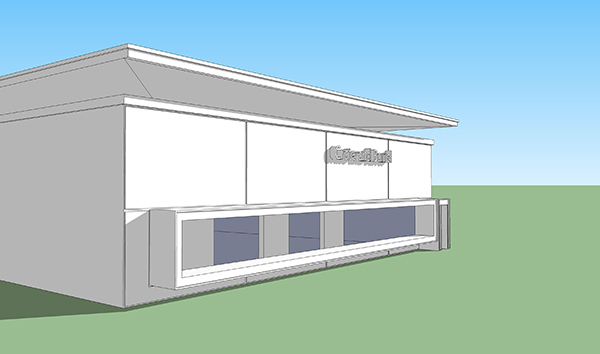
June 23, 2013

June 24, 2013

June 25, 2013

June 26, 2013

June 27, 2013
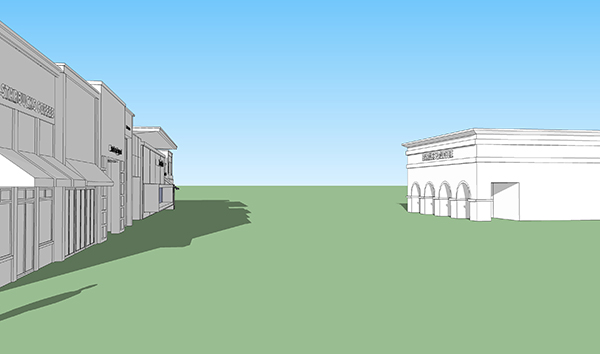
June 28, 2013
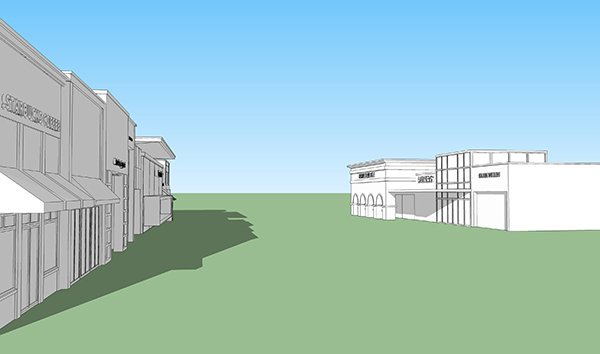
June 29, 2013
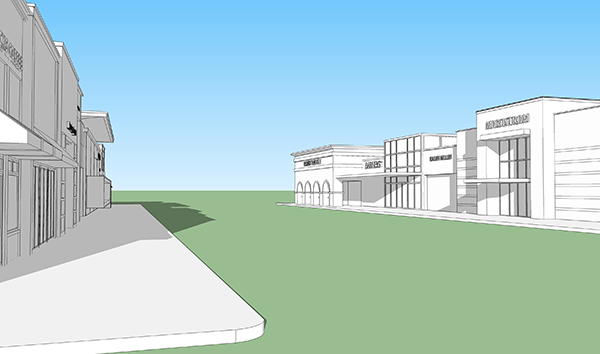
June 30, 2013
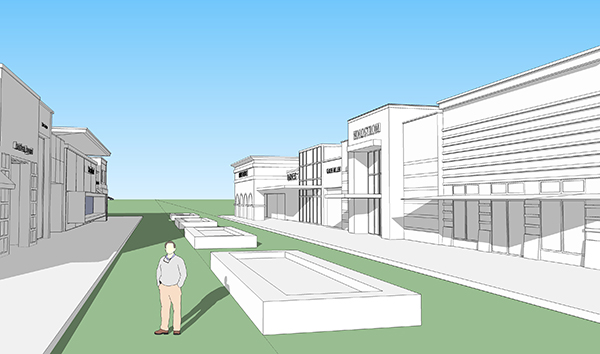
July 1, 2013
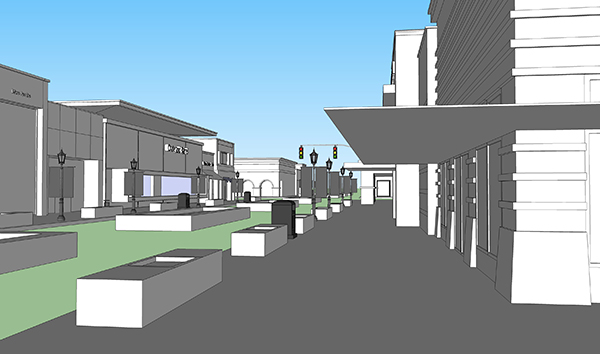
July 2, 2013
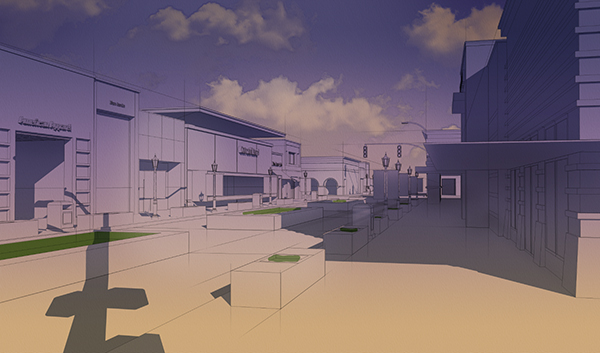
July 3, 2013
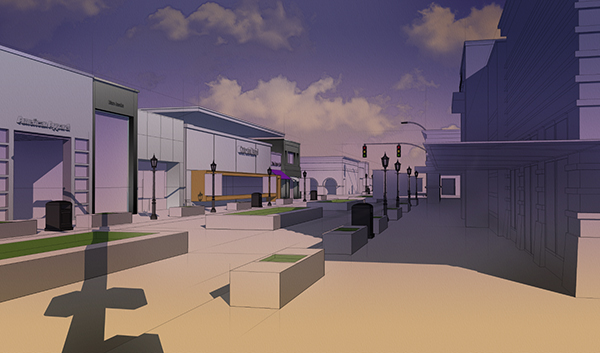
July 4, 2013
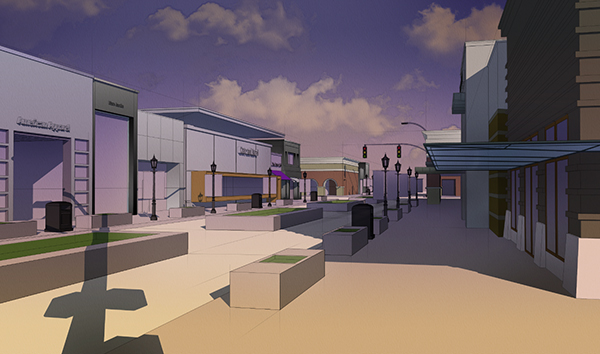
July 5, 2013
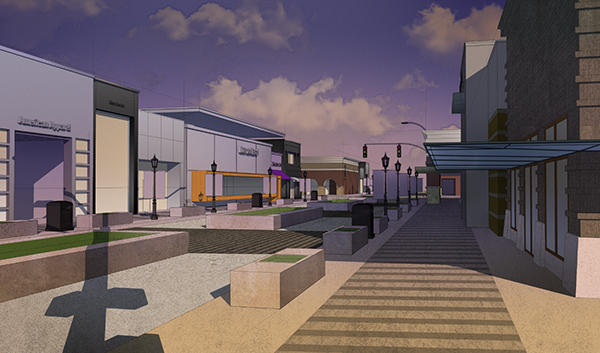
July 6, 2013

Final Illustration

Detail 01

Detail 02

Detail 03


There are no comments so far