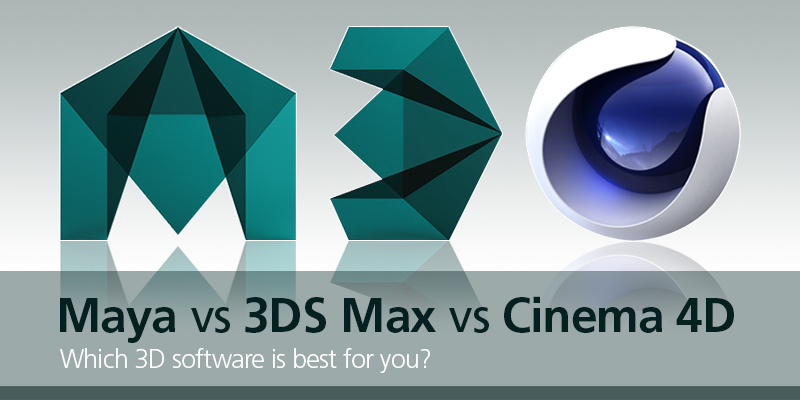
Maya vs 3DS Max vs Cinema 4D
Whether you are new to 3D or have been working with it for sometime, you know there are many different software options to choose from. One of the most common questions asked by beginners is “Which app?” First off, it’s good to know that one piece of software is not better than the rest. There are many different 3D applications and each work best for different specializations. While there are many options, we’re going to focus on the three most widely used, Autodesk Maya, Autodesk 3DS Max, and Maxon Cinema 4D, and how they are used and what they are best for.
Autodesk Maya
Probably the most widely used, and most well-known, Autodesk Maya is currently the industry-leading 3D software application. Maya is a 3D animation, modeling, simulation, rendering, and compositing software. This application is great for 3D animators and is most often used by both the film and gaming industries because of its advanced animation and effects tools. However, it is also good for creating 3D concepts and can be used in architectural design and visualization.
Remember all those Autobot and Decepticon transformations in the Transformers movies? You can thank Maya for those incredible 3D simulations. Harry Potter fan? Yep, Maya is to thank there too! For the final installment, Harry Potter and the Deathly Hollows, Part 2, Maya helped them build a fully computer-generated Hogwarts in a massive 3D environment and also added other extravagant effects. Gaming fan? Maya was used in the creation of some of the most popular games, such as Call of Duty, Halo, and Medal of Honor.
With a resume like that, you can see that this program can accomplish some really great things! Some of the most noteworthy benefits of using the program include:
- Built in scene assembly and accelerated modeling workflows, which will increase productivity.
- A wide range of tools, making complex animations easy to create.
- Real time renders, allowing artists to work in an environment that nearly matches the final output.
- Open Data Platform, enabling artists to quickly test different scene representations for the best result.
- Skeleton Rigging System, allowing for quick and easy character creation and animation.
Although there are many benefits of using this program, this program does have a lot to it. Depending on how you plan on using it, there may be the possibility of it being too large of a program for your needs. In addition, with so much involved in the program, the learning curve can be very steep as well. The bright side of this, however, is that since this program is the industry standard, it also has the most tutorials to help learn from. In addition, Maya has the benefit of being the most customizable, allowing you to create a personalized workflow for increased productivity.
Computer Requirements & Training:
Maya can be used on Windows, Apple Mac OS X, and Linux, and requires a 64-bit processor. There are free trials available on the company website, and students and educators can download a three-year license for free. Some good places to find training for Maya, is on the company’s website, autodesk.com, or through other online tutorial sites, such as digitaltutors.com, Lynda.com, creativebloq.com, and YouTube.
Autodesk 3DS Max
Another popular option from Autodesk, 3DS Max is a 3D modeling, animation, and rendering software mainly used for animation, modeling, video game creation, visual 3D effects, and architectural visualization. 3DS Max is most often used for architects and engineers because of its ability to interact with AutoCad and other Autodesk design tools.
Along with Maya, 3Ds Max was also used in the final Harry Potter films to create some of the visual 3D effects, as well as to create effects for Avatar, Alice in Wonderland, and The Green Mile, among many other great films. A leader in the gaming industry, 3DS Max was used in creating popular games, such as Assassin’s Creed, Gears of War, and many others.
3DS Max tends to have a more forgiving learning curve than Maya, and requires a relatively small amount of time to learn on a basic level. It is considered to be more user friendly and intuitive. The global community for this software is extensive, aiding in finding tutorials, advice, employment, and more. Some of the other useful benefits of using 3DS Max include:
- Nitrous accelerated graphics core, which handles larger data sets, iterates faster, in turn, improving performance and visual quality.
- The 3D modeling toolset, Graphite, which combines freeform sculpting, an extensive texturing toolset, and advanced polygonal modeling.
- Character creation is easy. Rig characters more quickly with the CAT Muscle and Skin modifiers for realistic bodies.
Computer Requirements & Training:
3DS Max is supported only by Windows and requires a 64-bit processor. As with Maya, free trials are available through the company’s website, and there are free three-year licenses available for educators and students. Some good places to find training for 3DS Max, is on the company’s website, autodesk.com, or through other online tutorial sites, such as digitaltutors.com, Lynda.com, creativebloq.com, and YouTube.
Maxon Cinema 4D
Cinema 4D is a 3D modeling, animation and rendering application developed by Maxon and is a great application for motion graphics, modeling, and texturing. While most large company’s tend to use Maya and 3DS Max, Cinema 4D is typically best for single artists or small teams.
Some of the most notable movies incorporating the use of Cinema 4D include Spiderman 3, 2012, Watchmen, and the animated film ‘Cloudy with a Chance of Meatballs’ which also used BodyPaint 3D to texture every sequence. For ‘Cloudy with a Chance of Meatballs,’ the matte painting team at Sony Pictures Imageworks used Maxon software to create every exterior environment in the film, including the tasty-looking foods, 360° skies, hillsides, town extensions, and more.
Cinema 4D is considered to be one of the most intuitive and user-friendly of the 3D applications. Setting something up in Maya can be time-consuming and often can be done in a matter of seconds in Cinema 4D. Some other great benefits that Cinema 4D offers is:
- MoGraph and Sketch and Toon, allowing Cinema 4D to do things that other programs can’t without a lot of scripting.
- MoGraph is a great feature adding to a fast and easy workflow. It allows you to clone numerous objects, create extruded text, add effects, create motion and more, quickly and easily.
- Sketch and Toon are tools for cel shading, cartoons, and technical drawings. Learn more about Sketch and Toon in our tutorial http://www.triplet3d.com/tutorial-sketch-and-toon-cel-rendering-in-cinema-4d
- In film, Cinema 4D is mostly used because of Bodypaint and the applications excellent projection mapping capabilities.
- Import and export a variety of file formats, allowing you to integrate it in almost any pipeline.
Computer Requirements & Training:
Cinema 4D is supported by Windows and Apple OS X and requires a 64-bit processor. Free trials are available through the company’s website, and there are free 18 month licenses available for educators and students. Check out our Cinema 4D beginner tutorial series to get started: http://www.behance.net/gallery/8813517/Cinema-4D-Tutorials or try some of these other sites for Cinema 4D training, such as the company’s website, maxon.net, or through other online tutorial sites, such as digitaltutors.com, Lynda.com, creativebloq.com, and YouTube.
Compatibility & Test-Driving
It’s very important to note that 3D artists and animators work with a wide variety of tools and programs, and compatibility will be a huge factor when deciding which program works for you. Among firms doing motion graphics and design, Cinema 4D is very common because of its ease of use and Adobe After Effects integration. 3DS Max is compatible with motion capture software that assists in video game development. Maya is compatible with various plug-ins assisting in creating realistic environments and advanced lighting.
With free trial options, you have the ability to test-drive the different programs and decide which will work best for you. Keep in mind, what you eventually would like to accomplish and create with 3D software, so you choose the best program for your needs. The tools you learn in each program are typically universal, so transferring your skills can be done with relative ease. Choose the program that will suit you best in the long-run.


Nice writing about all three softwares. New students get confuse very soon that which software is best for them. Your article will help them. Keep up..!!
Thanks for this insightful article, i was confused which 3d software i should invest time and money in. Guess i would go with C4d.
Good choice.
Cinema 4d is best for single and small team for multimedia projects.
Fast result in less effort.
Thanks for helping us out. Your article is very helpful
I absolutely hate maya with a passion. They taught us 3D with Maya at uni and it completely turned me off 3D altogether for a long time until I discovered C4D. C4D has reignited my passion. Its very user friendly and intuitive and so many fantastic tutorials. Maya on the other hand is very buggy, everyone at uni was constantly complaining about it crashing all the time. The support is non existent and good tutorials are far and few between. People in the industry crap on about Maya being the industry standard but to be honest I dont give a crap. If you become good enough at what you do who cares about what “the industry” think. They will be coming to you not visa versa.
I’ve had similar experience with Maya and that’s exactly why I have been using Cinema 4D almost exclusively for the past 5 years. C4D is phenomenal; it’s stable, user friendly and simply does what you need it to do. For a small studio, it is the perfect program.
Great article. Very helpful! Thank you!
Thank you Grant.
A little late this one but I would appreciate some help. I am a photographer doing concept art and matte painting, And now I am looking into bringing some CGI and 3D objects into my projects. It could be a photo-realistic beer bottle, UFO, Futuristic cities as backgrounds etc. Basically anything that helps me get the concept /Idea across. What program? Maya or C4D? I am on a macintosh so I am excluding 3dsmax at the moment. I am working solo.
When looking at renders on the internet it seems to me that Maya looks better and more professional, I like the more organic style of it. But it could be because c4d is so new compared to Maya and the professional content is more from Maya…?
Is Maya too much for my purpose maybe?
Thanks for helping out.
I would not say maya is too much for your purposes. My suggestion would be to get a trial version of both Maya and C4D and try them out. See what feels the most intuitive to you. You might want to get a subscription for a few months to lynda or pluralsight (formerly digital tutors) and walk through some essentials training and project-based tutorials. This will give you an understanding of the interfaces, tools, and learning curve for each package.
I started off learning maya, but eventually switched to c4d. Just my personal preference.
Hi, Also here a C4D User, After learning 3ds Max (can’t say anything about Maya, never used) I’m staying in C4D for the same reasons you have expressed in the comments. I use 3D of architectural visualization, form my point of view the best program for this task.
And if the program is the best for small companies or freelancers, Why not for big companies?
Agreed. Would love to see some of your work.
My passion is making games, but im working in film and television industry and I have to say that Cinema 4D is the best choice for that in every way I think. Its so intuitive, quite easy and many effects can be achieved very quickly. Well its the TV – need to work very fast! But as I said at the beginning my passion is making games ( modeling and moving models to games engines) So I think C4D is not quite good for it because of lack of support in many plugins that works with popular game engines. So I decided to buy Windows platform ( working in OSX at the same time) and start learning 3ds max.
Tnx for art
I am trying to make a First Person Shooter game simular to COD or BF. I am using the Unreal Engine 4, but I don’t want to use thier animations, characters, weapons or anything else. I want to be able to design my own characters, weapons and world personally then add them to the game/engine. What software would be best to do this? *I am new at this and learning as I go along*
Hi Taylor,
All 3 software packages would allow you to create assets to use in Unreal Engine 4. My choice is Cinema 4D. Download trial versions of the software and see what works best for you.
Thanks for this article. I was suffering to choose a 3d software. But i was not satisfied with any. Just because of this article i am trying Cinema4d trial. Its looks little confuse to create 3d models looks boring. Because i was a sketchup user. As a beginner can you suggest me ”one” youtube channel to learn cinema4d? I need to learn from the basics. I like to design photo realistic architectural drawings… and suggest me a website to download materials…
Thanks.
Thanks, it is really a great article. I learned a lot as a beginner.
If modeling and game asset creation is the main focus, then another excellent package is Modo.
Very helpful! Thank you!
Is there any way to get a non commercial license for the products for home use? I’ve retired and am interested in learning a new skill but there seems to be no way to legally get a license without paying the commercial rate. I live in Asia there is no school near me offering courses. I don’t mind paying just not at these prices. Or is blender my only option? if any of the vendors read this there is a market for hobbyists but its discretionary spending and there is no way to justify the prices being charged without income attached to it.
Hi Michael, the best way to obtain a license is through Maxon’s student license program. If you are a student, you can use the software for free for 18 months. If finding a school near you is an issue, you may want to look into online training. Another option is to buy a used version off of ebay. I just did a quick search and there are some reasonable deals you can find. I hope this helps, all the best.
Hi,
I work in a team that created instructional videos which includes simple 3D animations. e.g working of engines, exploded views of machines/ tools, working principles of tools.etc with text. Our 3D team is using Maya for modelling and animation. Wanted to know which of the 3 tools – Maya, Cinema 4D or 3D max would best suit our purpose of faster development with acceptable quality (instructional video quality and not entertainment industry quality)?
Regards,
Ajay
Hi Ajay,
My preferred software is Cinema 4D. It’s fast, intuitive, stable, and I use it for the entire production workflow from modeling to animation. You can achieve high quality renders and animation with all 3 software packages though.
Thank you for this post, I think I’ll g for Cinema4D.
Good choice!
i am using autodesk maya for any type of 3d modeling work. I am using maya since 2 years now and i am loving. Maya have lot of feature in latest version. I am also loving maya. Uv editor . It’s simpler and faster
I used 3ds Max. Now I’m trying to learn 4D cinema, but I feel very awkward. I do not like navigation and working with modifiers. For me, Max was more intuitive and logical. What can you advise me? I like the object, character modeling and animation.
Hi Mari,
Getting familiar with navigation is the first step.
There 3 different ways to navigate the viewports in Cinema 4D:
1) Option + LClick: rotate. Option + RClick: zoom. Option + Middle Click: pan.
2) Use the 1, 2, 3 keys on the keyboard + Left click for rotate, zoom, and pan.
3) Use the viewports navigation functions at the top right of each viewport.
Hope this helps.